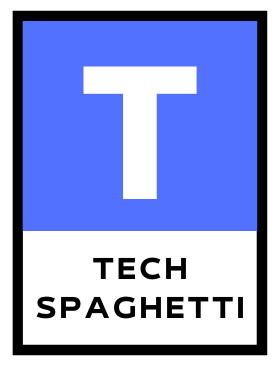Problem Statement
Tableau is a great tool for building reports and analytical solutions, perhaps the best in the business. It has got primarily two parts to it: Tableau Desktop and Tableau Server. Tableau Desktop is the place where you build your dashboard and reports. In the desktop version of the tableau, you define some meta properties like connection properties, queries, schema names, etc. These properties create the basis of your report build. The problem arises when you build a full-scale enterprise BI solution and you have multiple segregated environments to deploy.
Tableau Editor aims to solve a simple problem of metadata configuration changes in a simple java UI based approach.
About
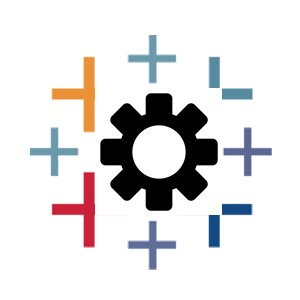
Tableau Editor is a standalone application for editing the metadata of Tableau workbooks. Imagine building multiple tableau workbooks and deploying it across multiple environments in your project infrastructure. Tableau Editor makes it easy for you to simply enter the parameters and on a single click will process your files with the required configurations.
Pre-requisite
- Java Development Kit(JDK)/Java Runtime Environment(JRE) version 1.8.0 or above
- Operating System: Windows, Linux, Mac OS
Documentation
To use Tableau Editor, follow the below steps:
- Download Tableau Editor Latest release.
Double clickon the JAR file downloaded.- Click on BROWSE button to select a directory with TWBX files.
- Verify your selection using the Processing File List window.
- Final Click on SELECT PROCESSING button to start.
- Monitor the progress using the PROGRESS LOG window.
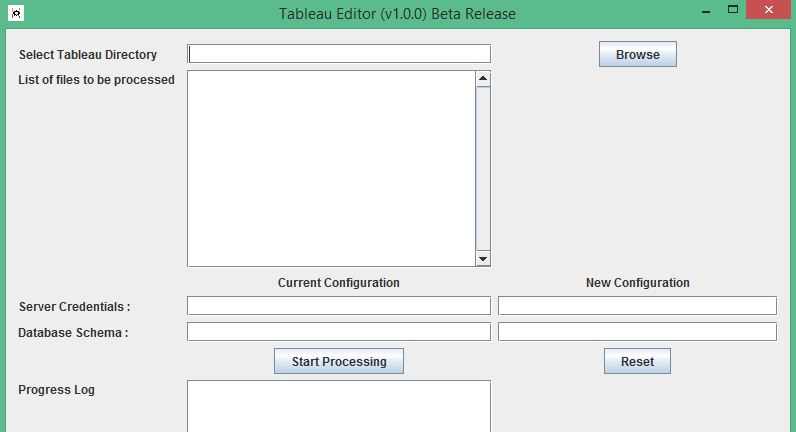

Subscribe to continue reading
Subscribe to get access to the rest of this post and other subscriber-only content.